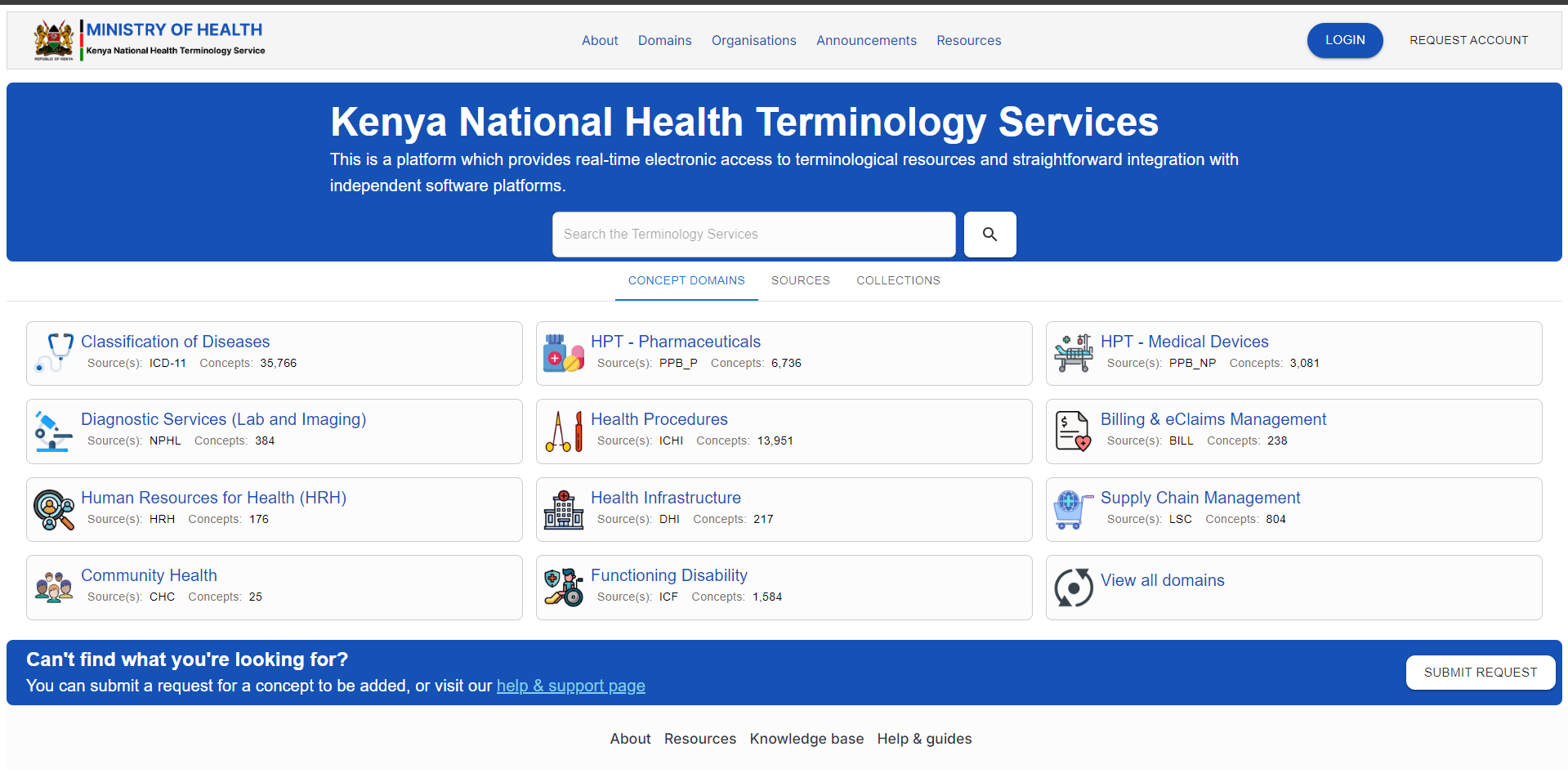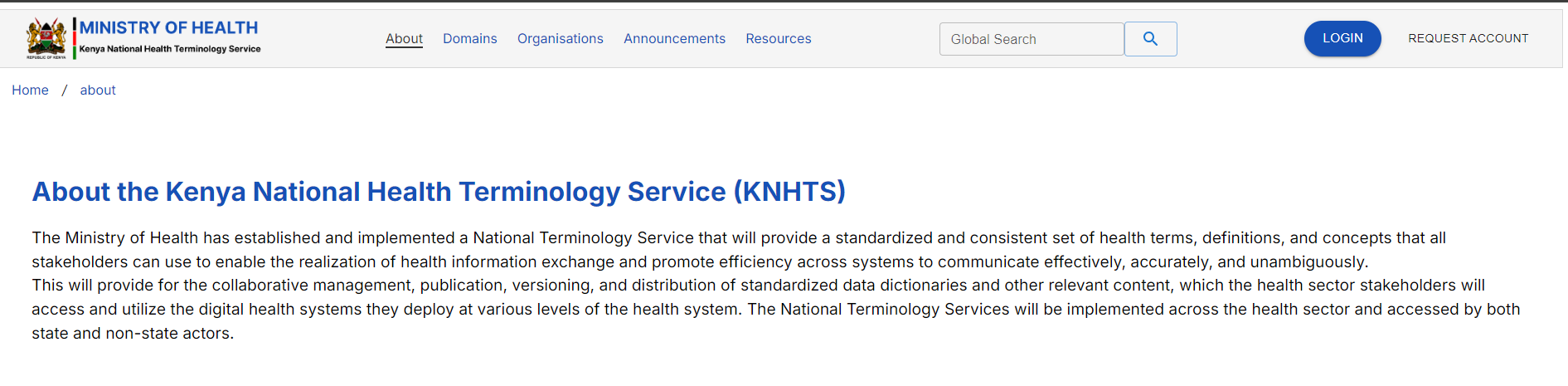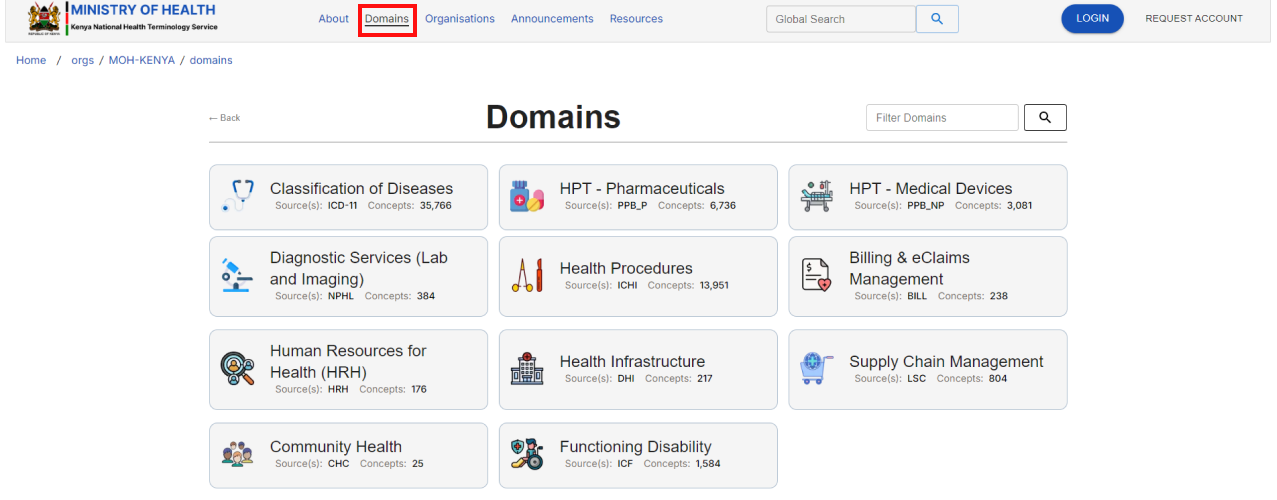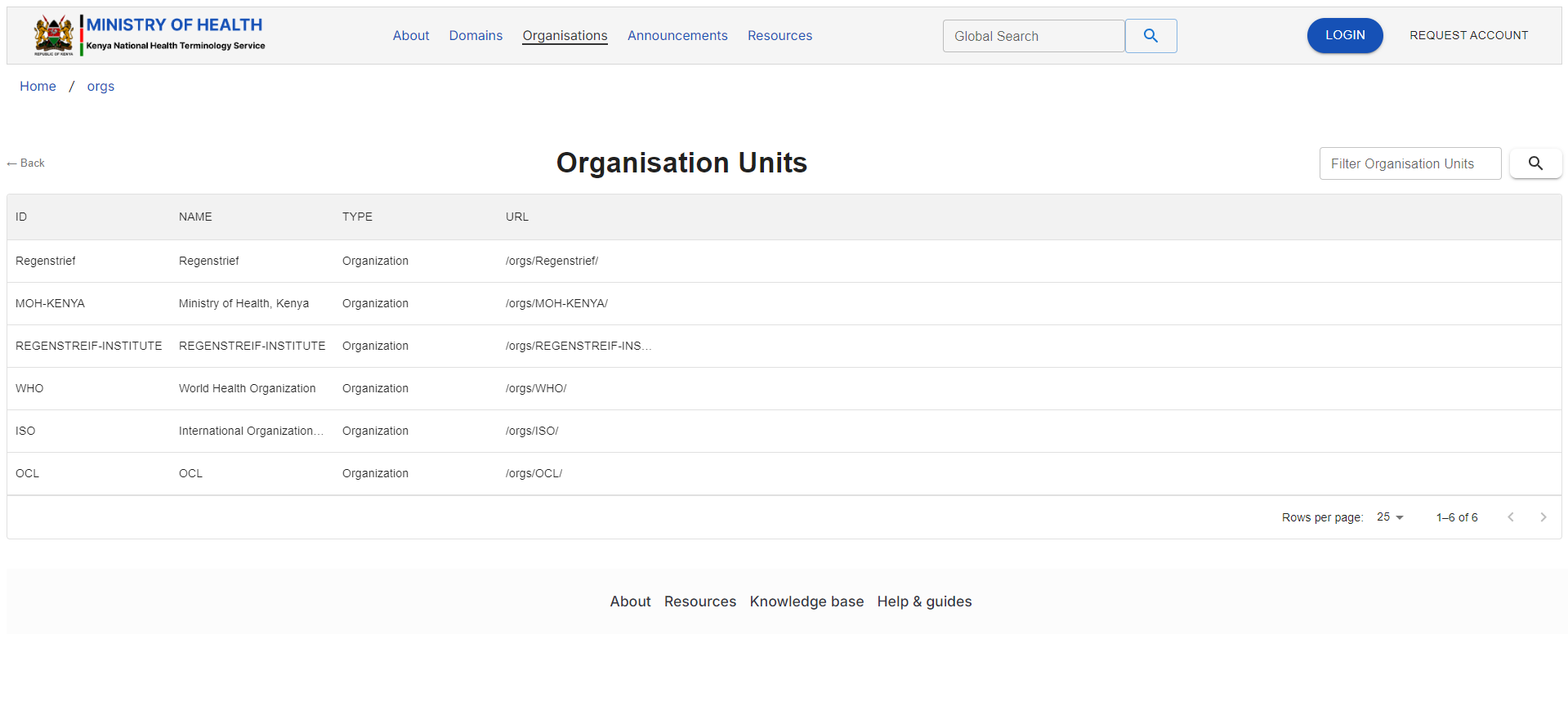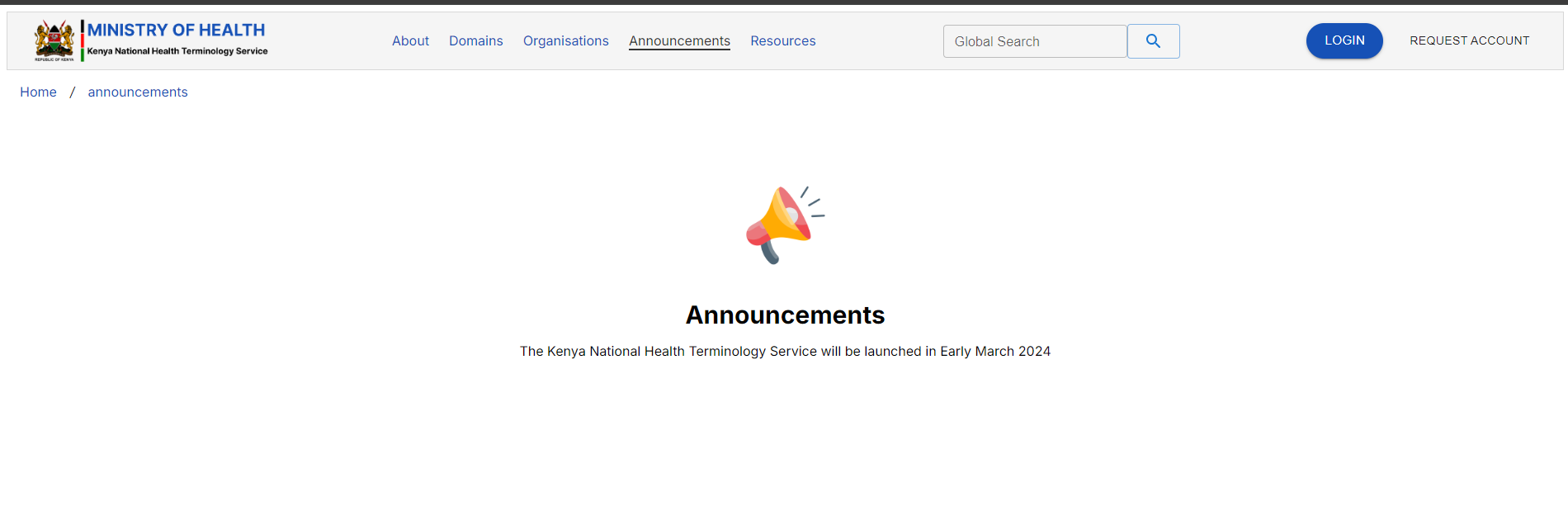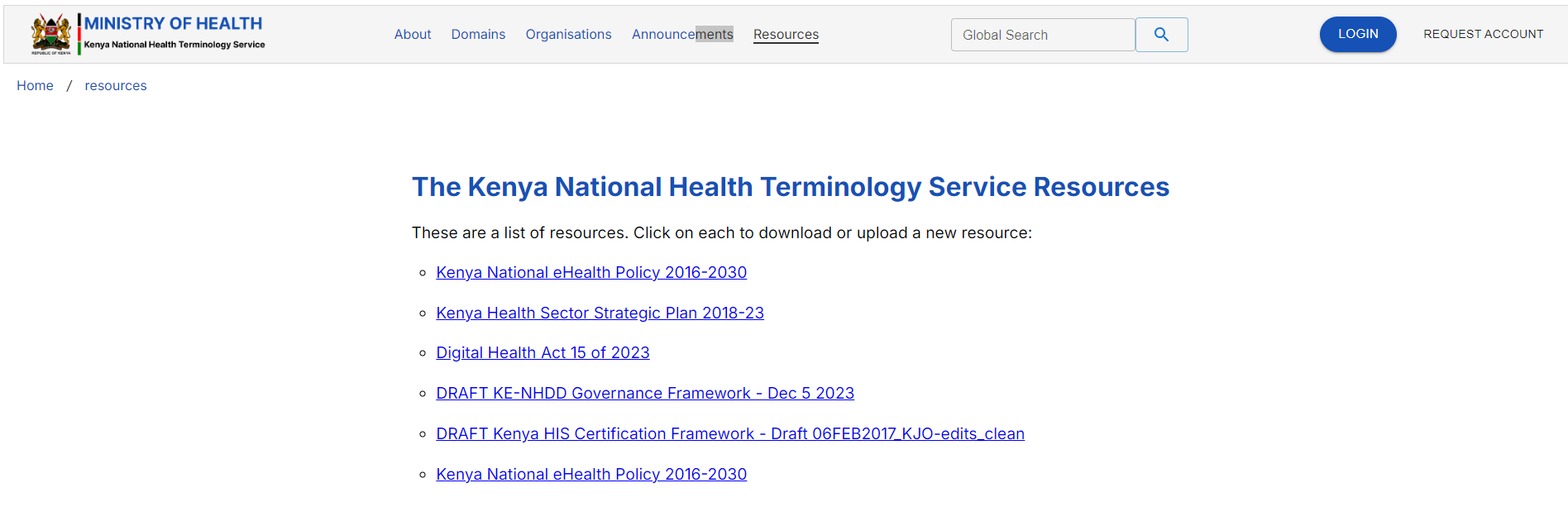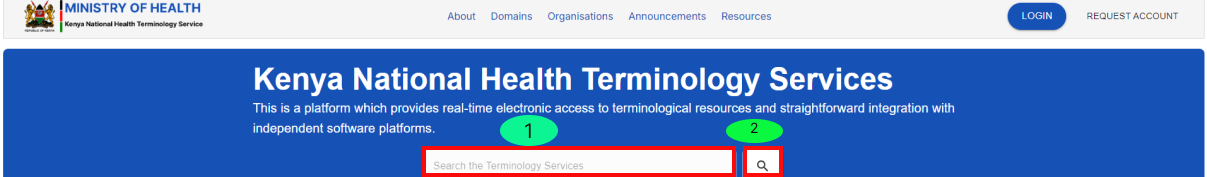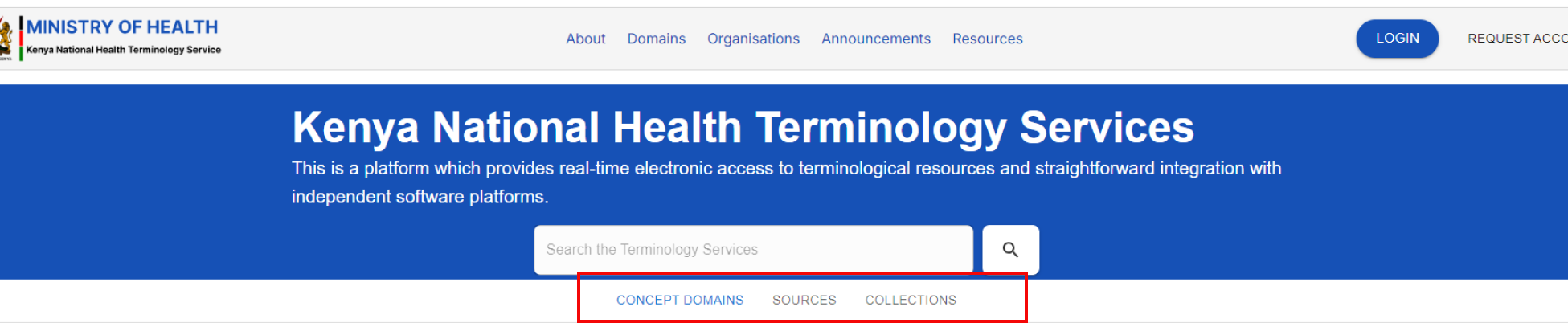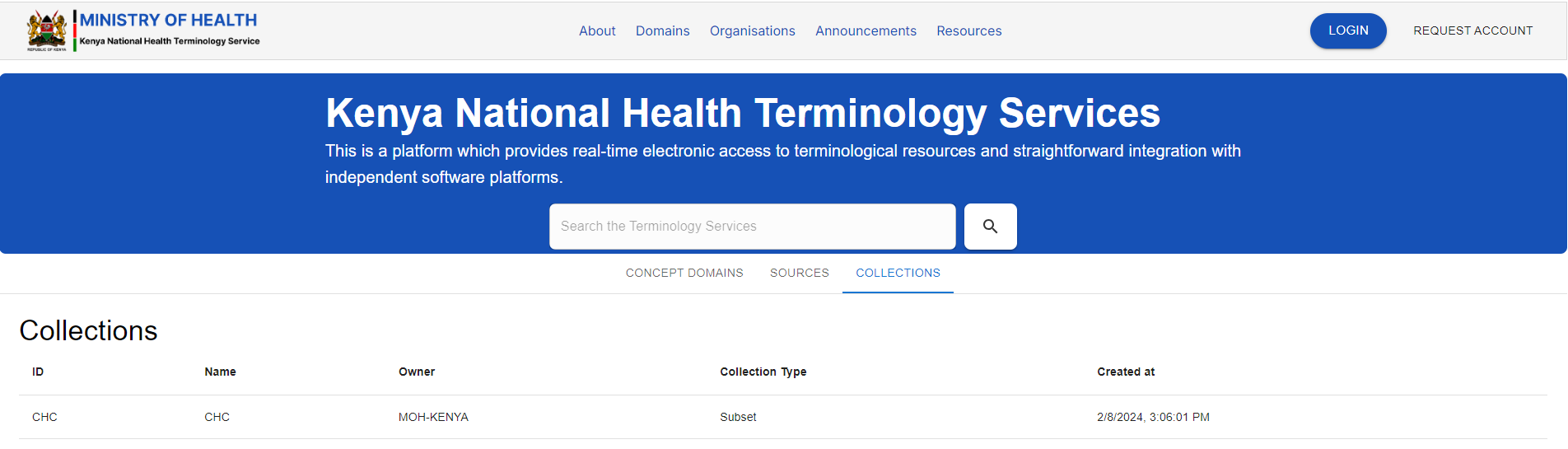KNHTS Homepage
After clicking https://knhts.health.go.ke you will be redirected the the Homepage as shown below.
The landing page has the following features:
<insert the labelled homepage screenshot>
1. Ministry of Health Logo
The Ministry of Health logo. It serves as the homepage navigation button.
<insert screenshot>
You can always click on the MoH logo to take you back to the homepage, no matter where you are in the Terminology Service
4. Request Account
This Button is used for requesting an account to enable a user to perform more actions within the TS such as downloading concepts. For more information, click here.
5. Search bar and search Button
1 Search bar is a text input field where users can type keywords or phrases to find specific information within the TS.
2. A search button is a clickable button, placed next to the search bar, that users can click to initiate the search process.
Once you type keywords of the info you are serching for, click the Search button.
7. Domains
8. Submit Request Button
9. Quick links