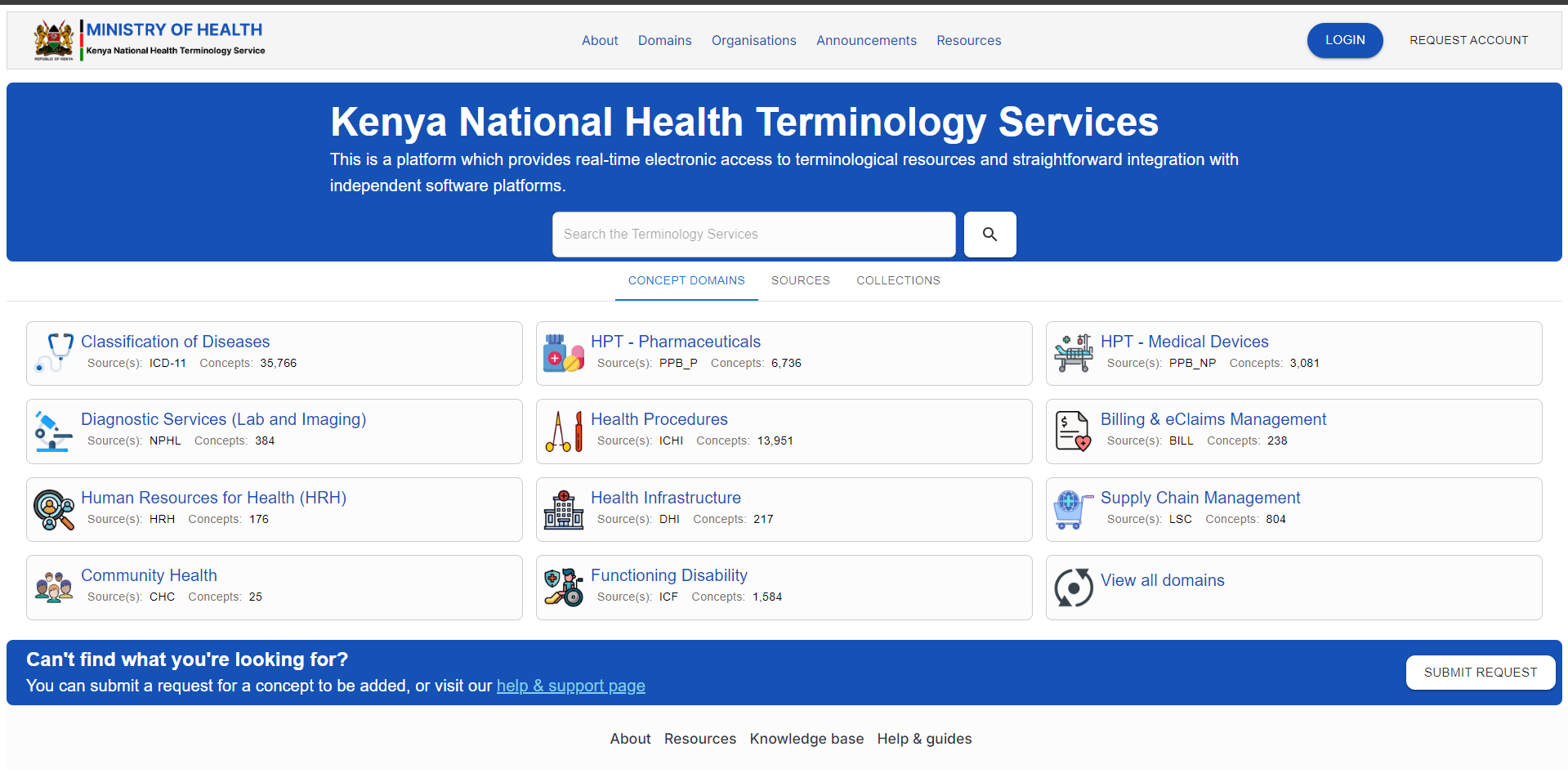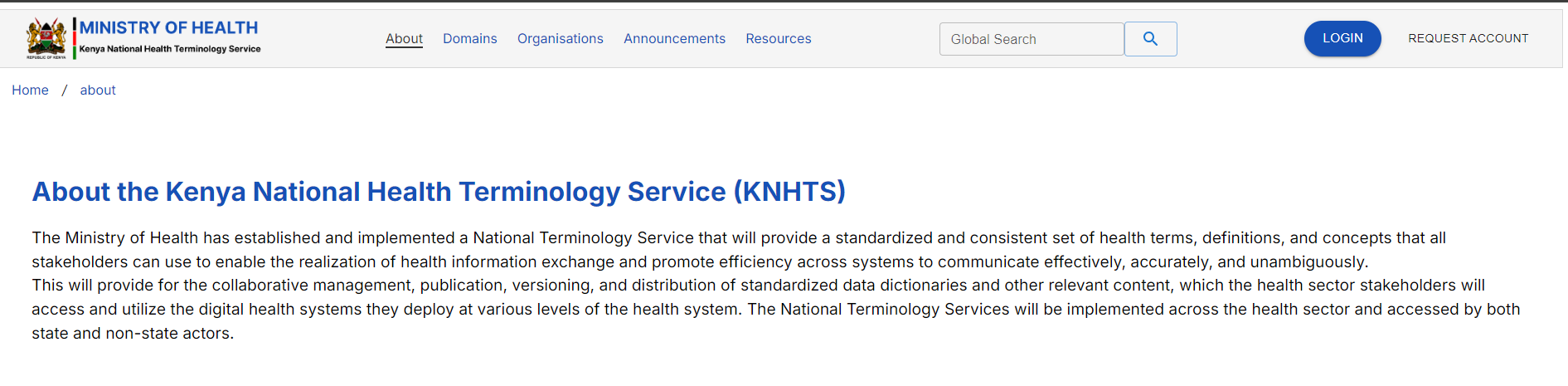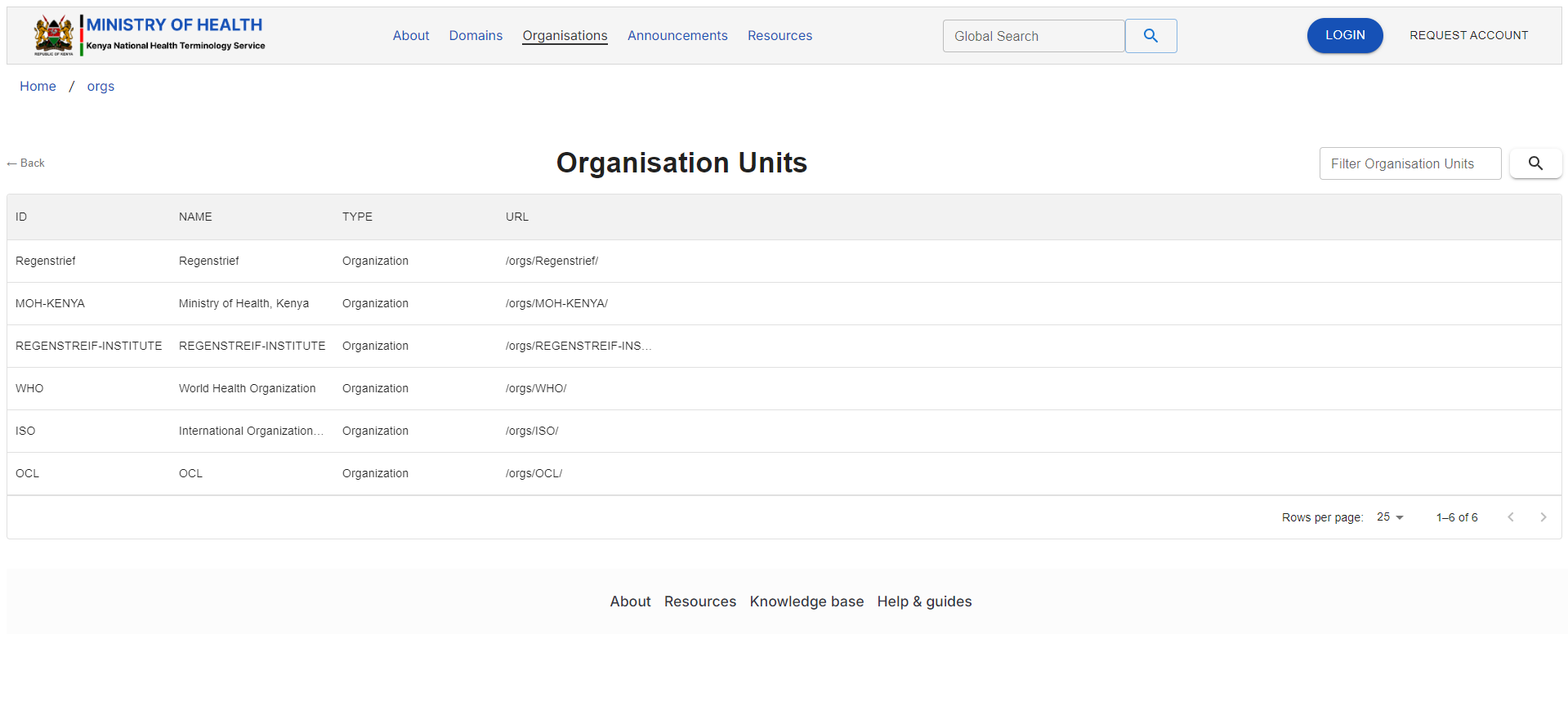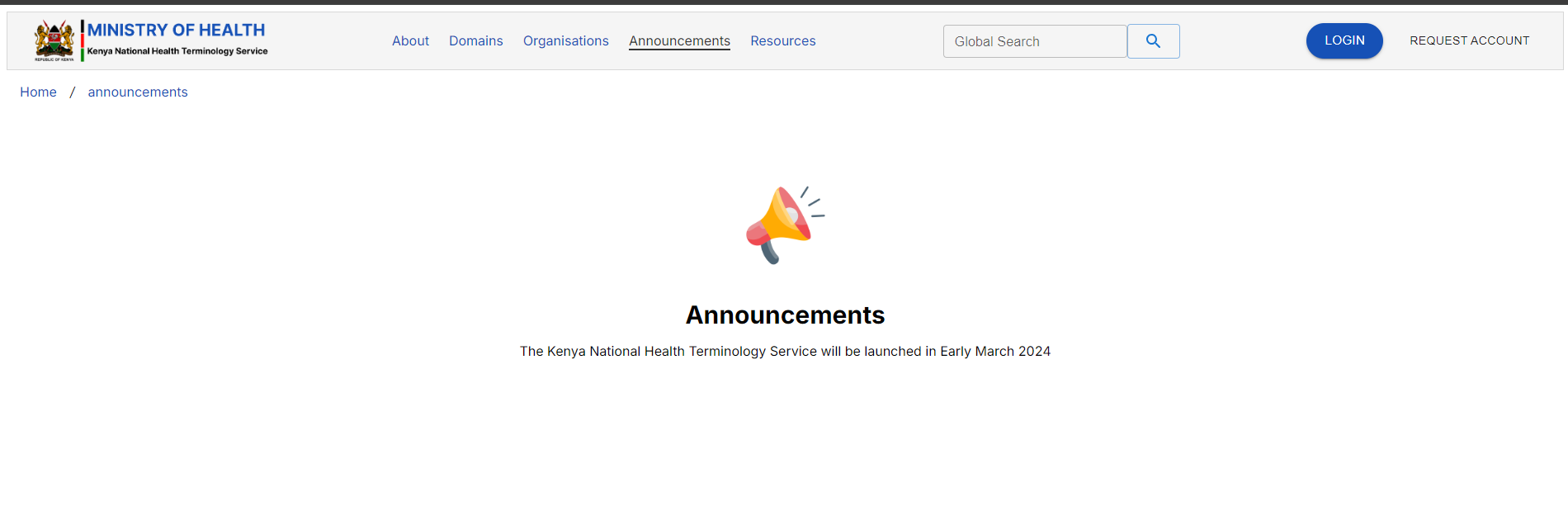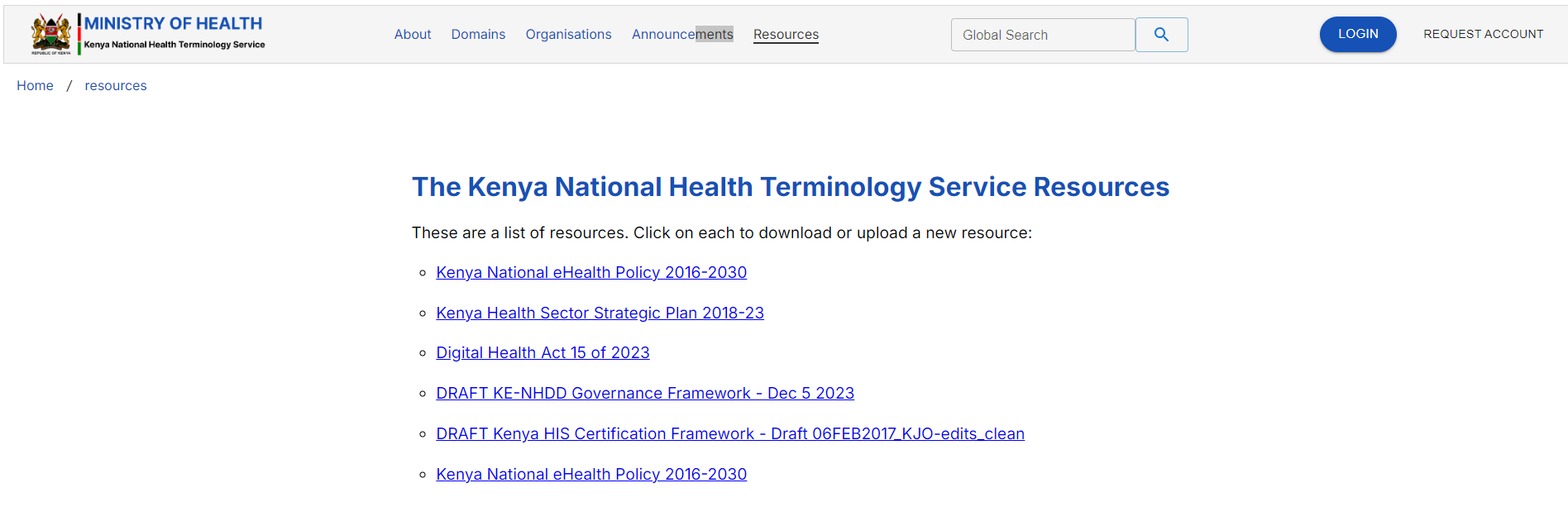KNHTS Homepage
After clicking https://knhts.health.go.ke you will be redirected the the Homepage as shown below.
The landing page has the following features:
<insert the labelled homepage screenshot>
1. Ministry of Health Logo
The Ministry of Health logo. It serves as the homepage navigation button.
<insert screenshot>
You can always click on the MoH logo to take you back to the homepage, no matter where you are in the Terminology Service
2a. About
-
- This link gives a brief introduction of KNHTS as shown below
- 2b. Domains
- A domain is a logical or thematic grouping of concepts, often aligned with specific healthcare areas, medical specialities, or administrative functions. Domains help structure and limit the scope of concepts to a particular context, ensuring that terminology management is more focused and relevant to specific areas of interest.
- KNHTS is currently organized in 11 domains as shown below. They will be discussed in depth in a different chapter.
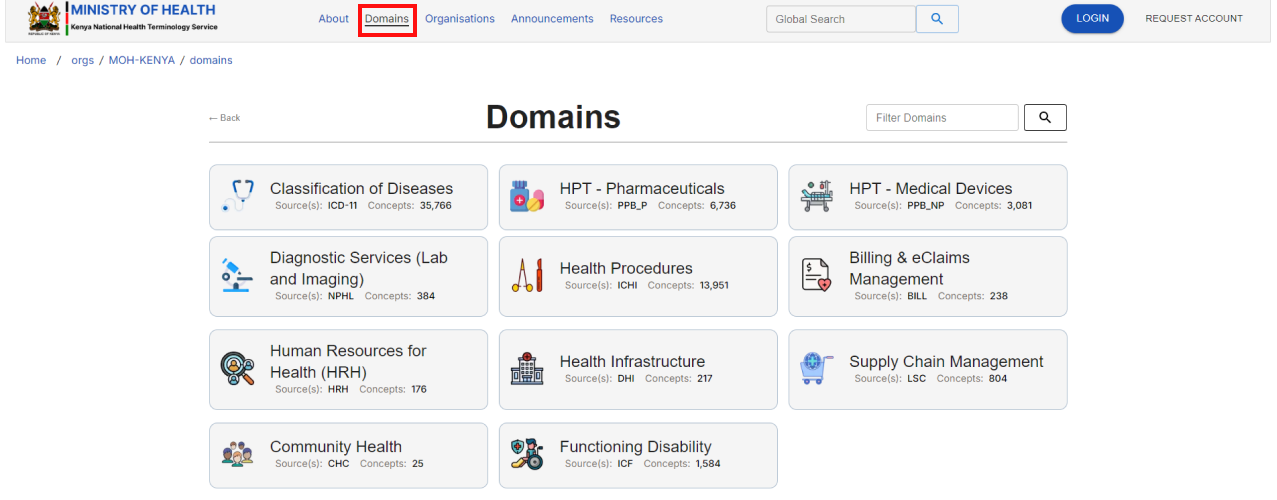
- 2c. Organizations
- An organization refers to a collective group or entity that manages, curates, and distributes terminologies, dictionaries, or collections of concepts. Organizations serve as administrative and management units that own and control the resources, such as concept dictionaries, mappings, and collections, within the platform.
-
- 2d. Announcements
- This Announcement page serves as a communication tool to inform users about important updates, changes, and relevant news related to the service. It is a centralized place where administrators can post announcements to keep the user community informed.
-
- 2e. Resources
- The resources page serves as a central hub where users can access various materials and tools that support their use of the service. This page typically includes documentation, tutorials, guidelines, and other resources that help users understand, navigate, and effectively utilize the terminology service.
-
Click on each resource to download
-
Only xxxxxx users can upload a new resource
4. Request Account
This Button is used for requesting an account to enable a user to perform more actions within the TS such as downloading concepts. For more information, click here.
5. Search bar and search Button
7. Domains
8. Submit Request Button
9. Quick links