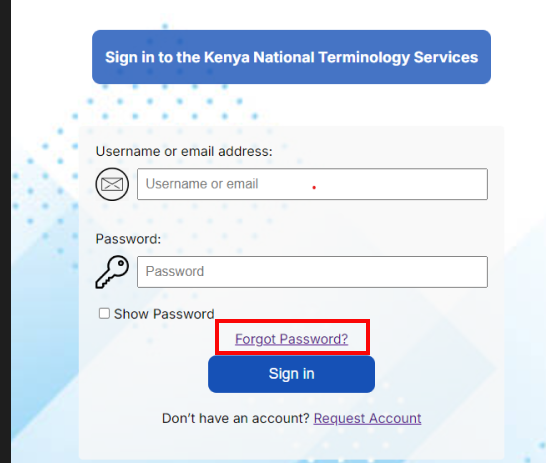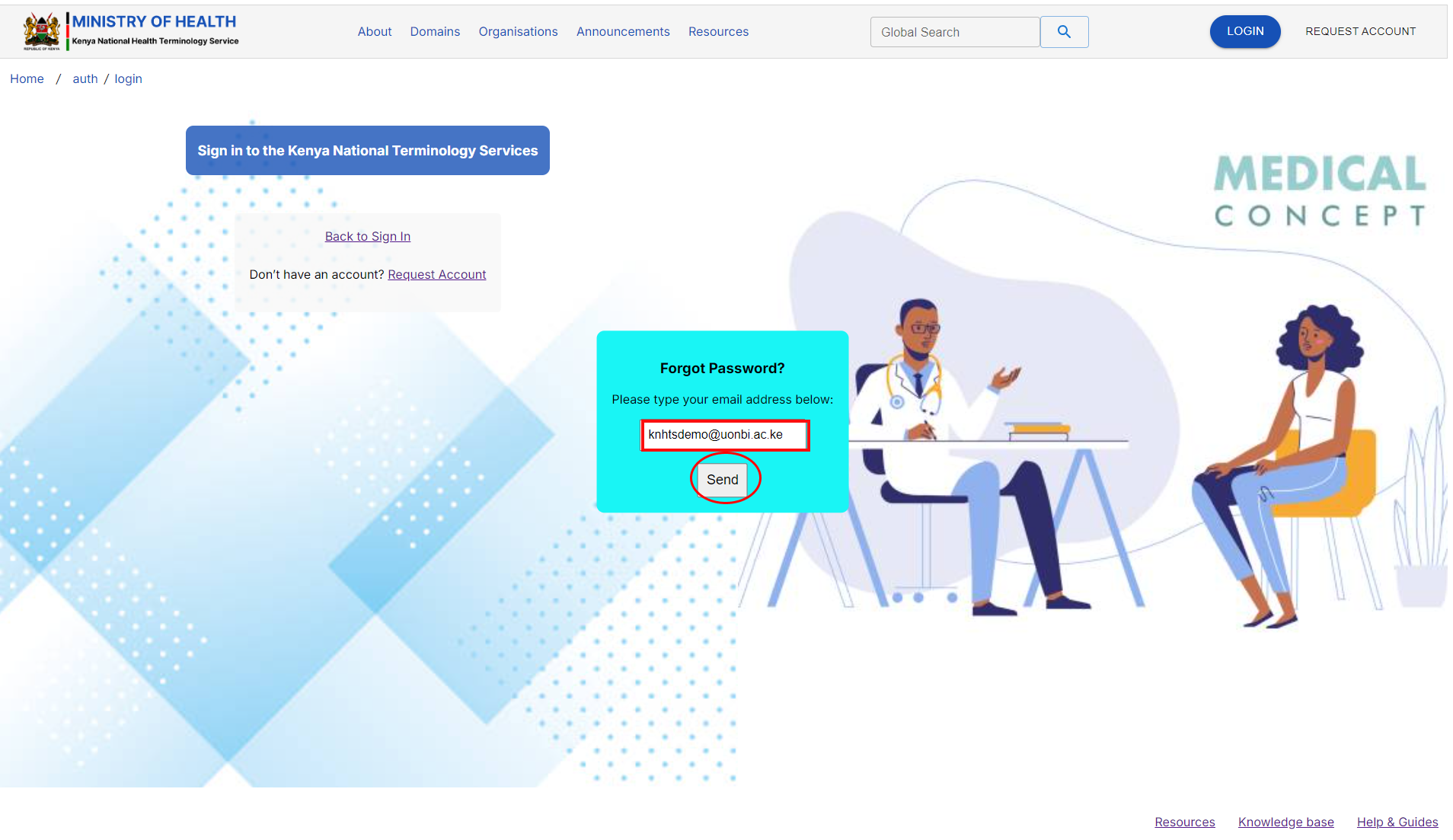Forgot Password
If you have forgotten your password, click on the 'Forgot Password link and follow the instructions.
<insert a step-by-step scribe video showing the complete process>
- Click on the Forgot Password link shown below
2. Input the email you registered the account with.with and then click send
3. Look for an email from xxxxx and click on the reset password link
Look for the email in all folders of your inbox, including spam folder
<insert screenshot>
4. Follow the instructions to create a new password
<insert screenshot>
Be keen to follow the password policy outlined in the instructions
Successful login will allow you to perform various actions described in the next chapter