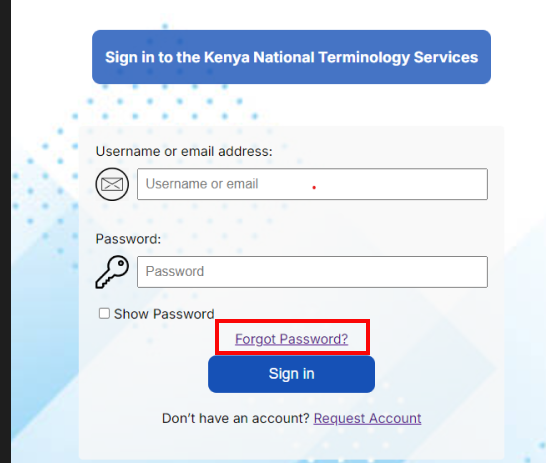Forgot Password
If you have forgotten your password, click on the 'Forgot Password link and follow the instructions.
<insert a step-by-step scribe video showing the complete process>
- Click on the Forgot Password link shown below
2. Input the email you registered the account with.
<insert screenshot>
3. Look for an email from xxxxx and click on the reset password link
Look for the email in all folders of your inbox, including spam folder
<insert screenshot>
4. Follow the instructions to create a new password
<insert screenshot>
Be keen to follow the password policy outlined in the instructions
Successful login will allow you to perform various actions described in the next chapter