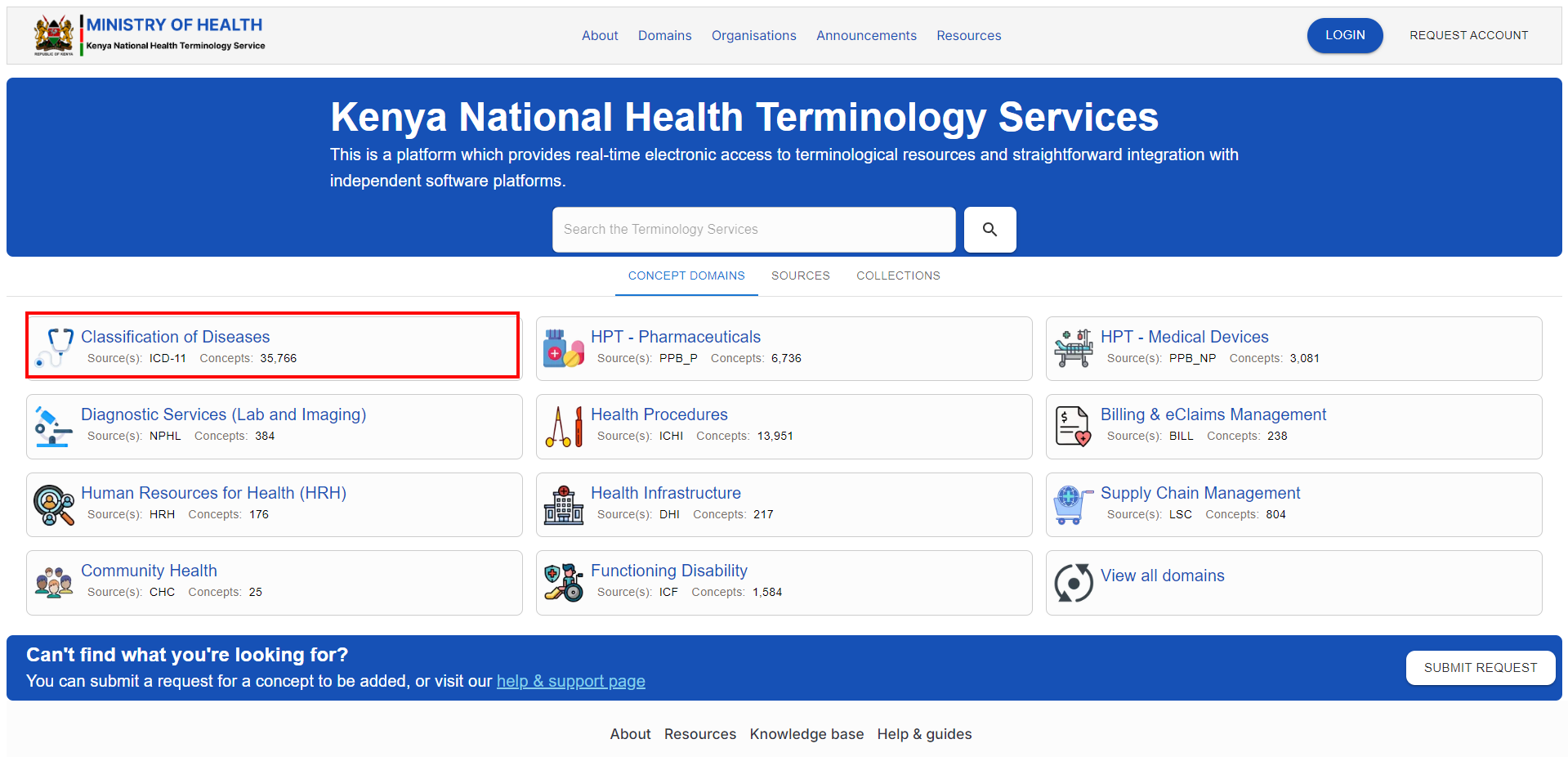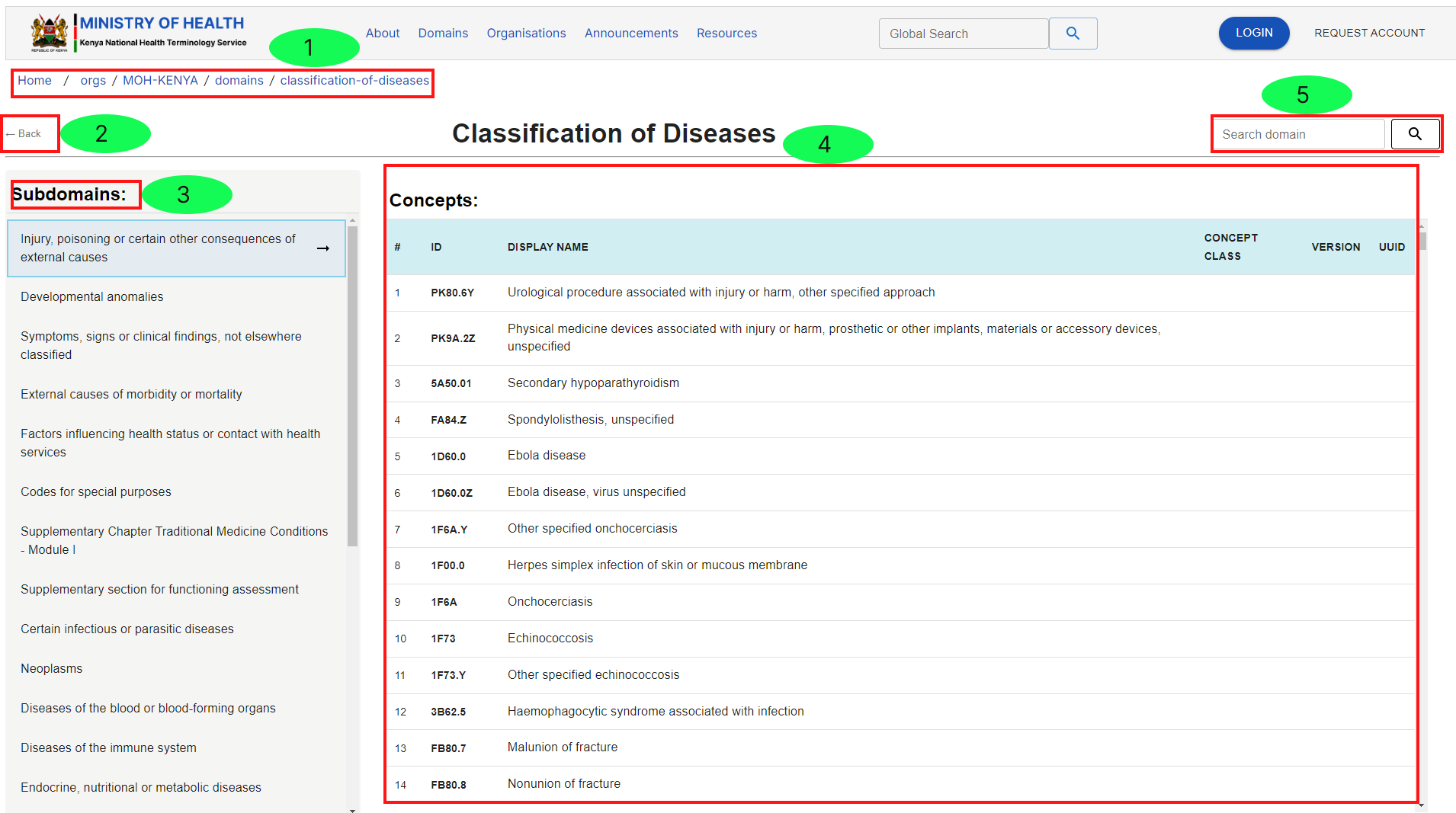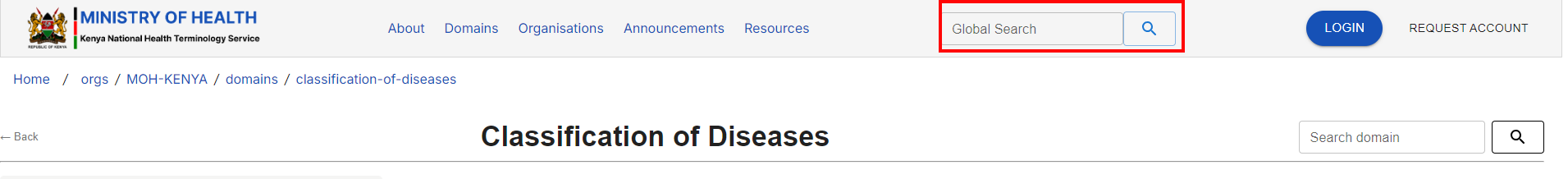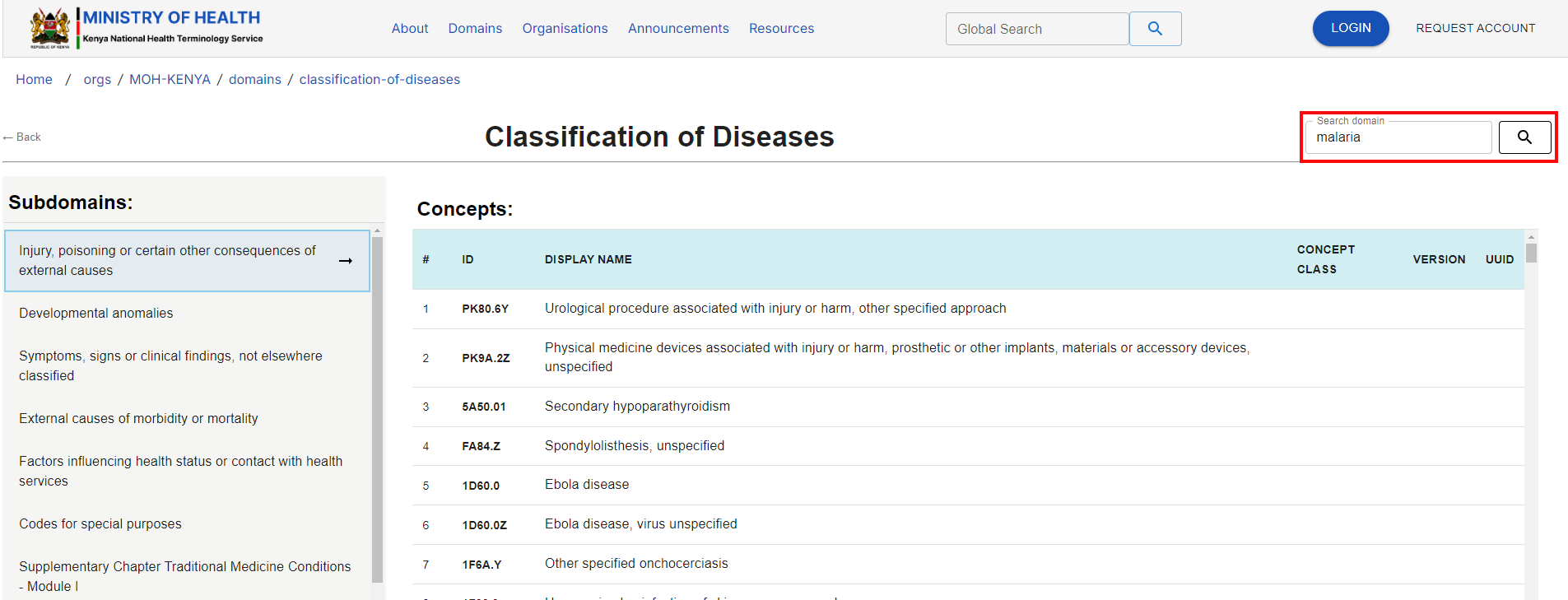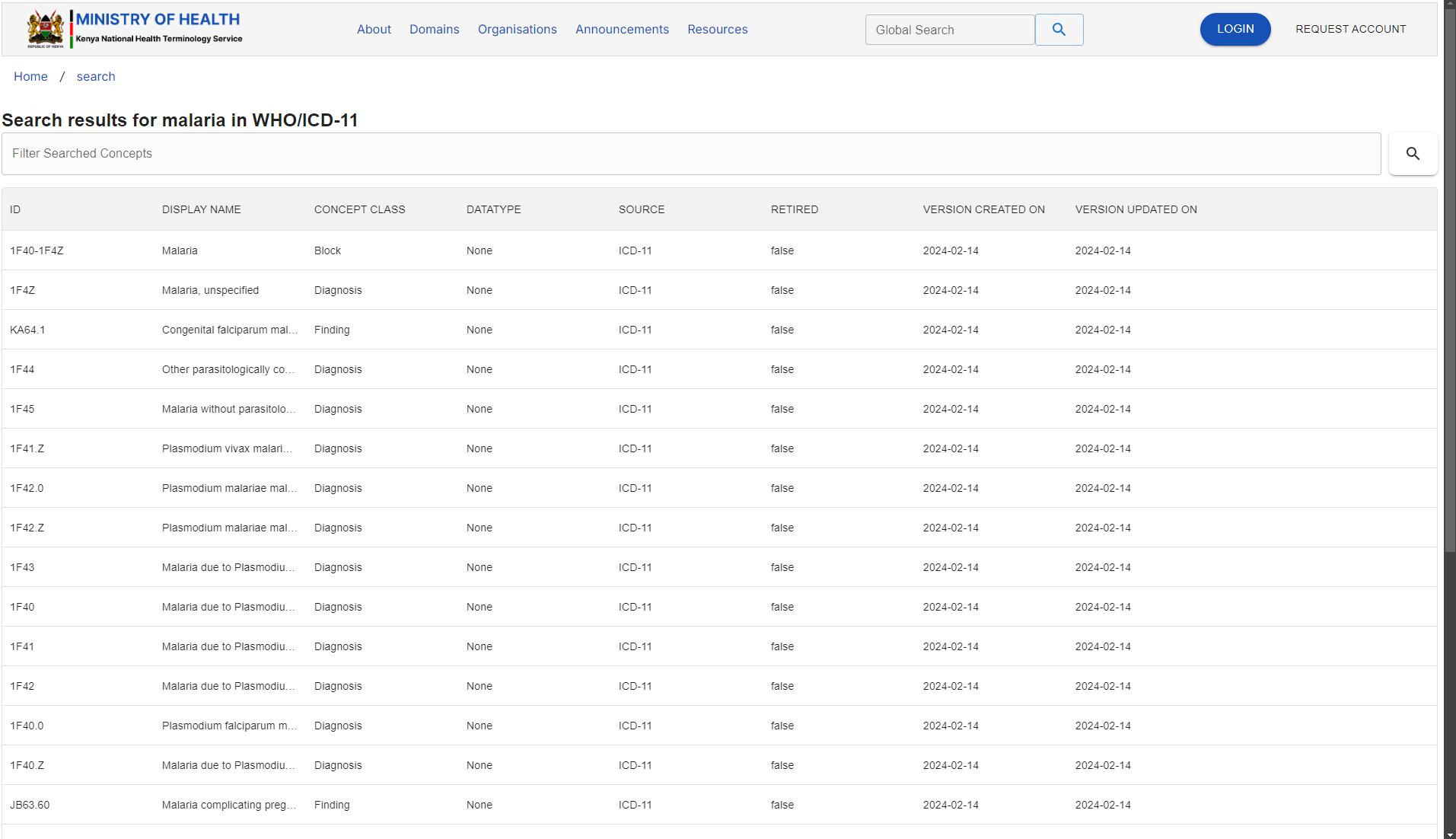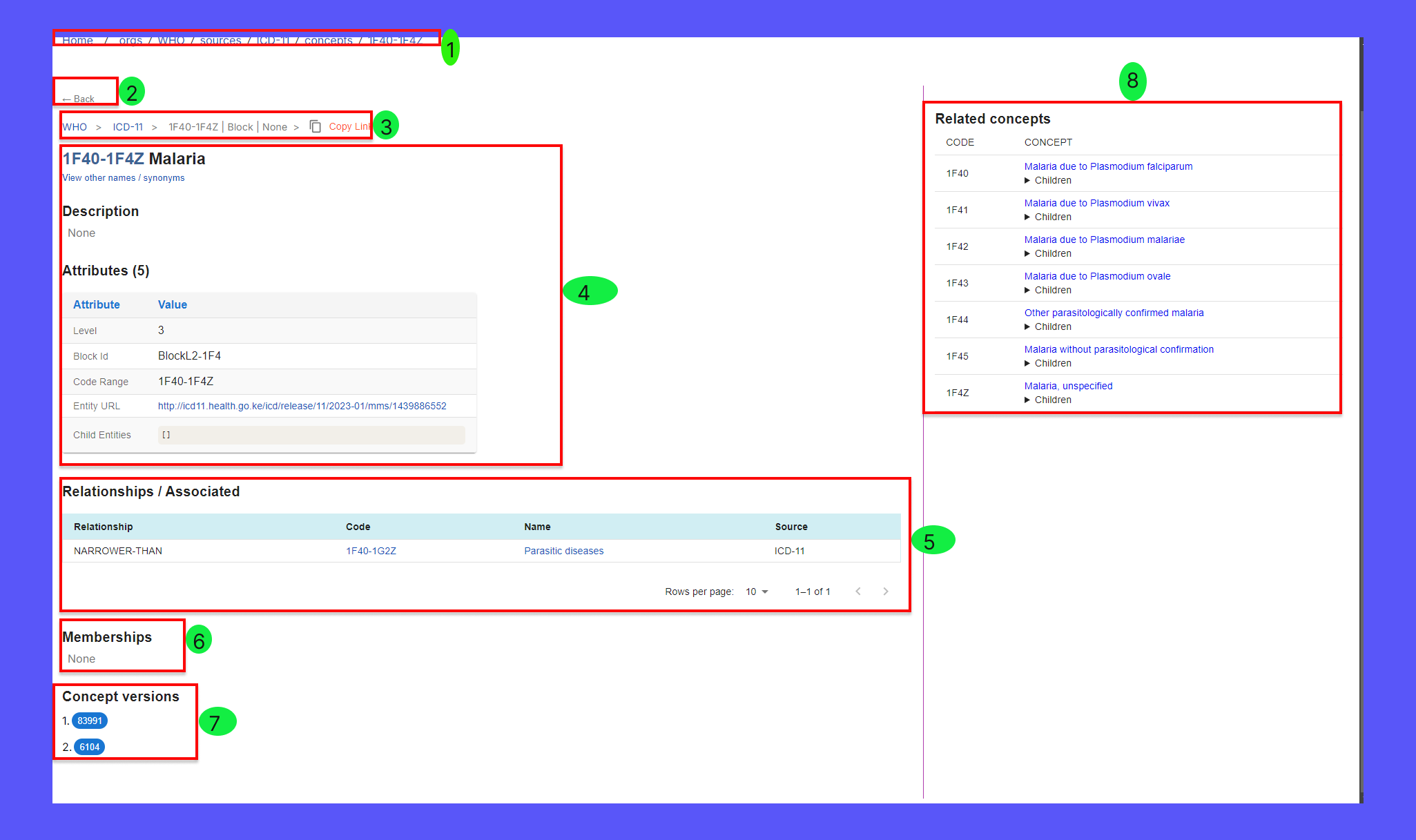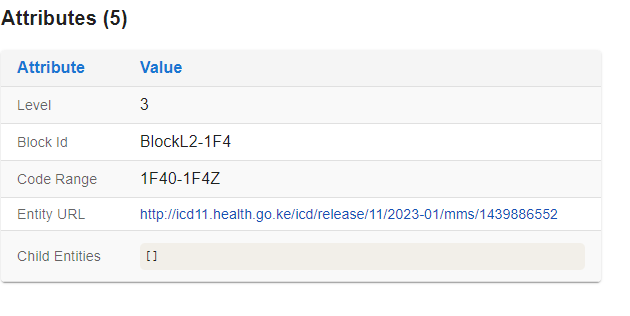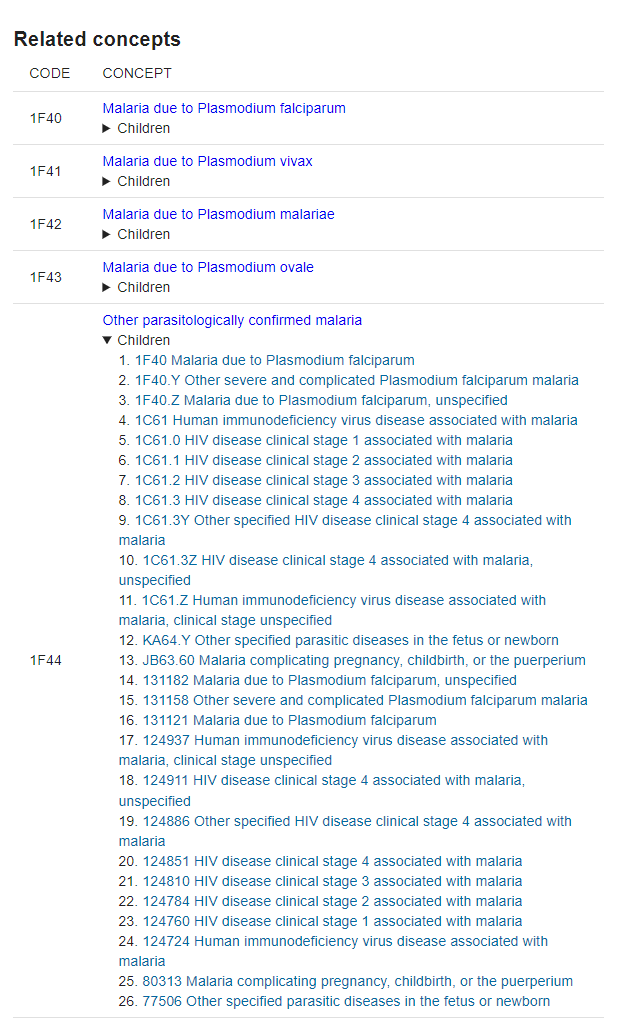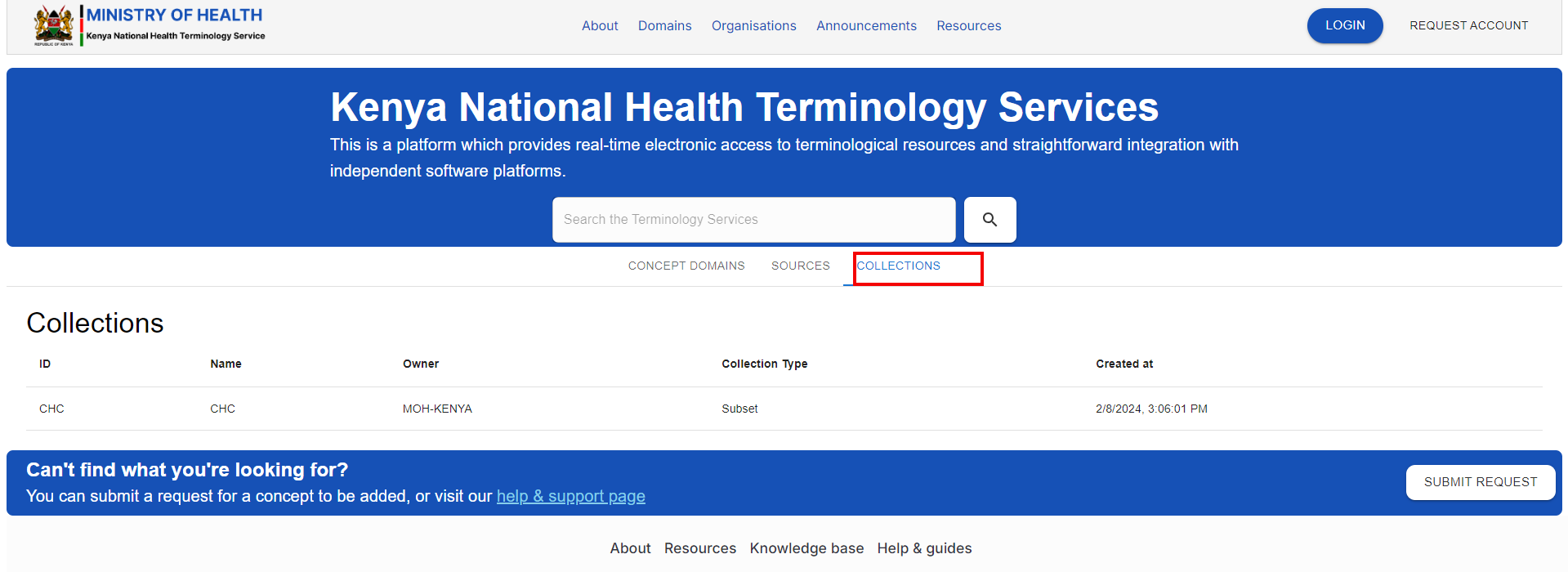Classification of Diseases
This domain focuses on organizing and categorizing various diseases and related health conditions into a structured system. It helps in the standardized classification of diseases, making it easier for healthcare providers, researchers, and health information systems to manage and use disease-related data consistently.
At the time of developing this, this domain had 35,766 concepts sourced from the International Classification of Disease 11th Revision - ICD11. This figure is prone to change since new concepts are regularly added and updated upon users' request. Refer to this page on how to request for concept addition
N/B: The process of navigating around a domain and viewing concepts is the same across all domains
Searching For Concepts
- Step 1- Search for a concept while anywhere within the TS
Use the Global search bar to search within the whole KNHTS.
Type your keywords in the Global Search field and click on the search link to search within the whole TS
- Step 2 - Search within a domain
Use the Search Bar within the opened domain to search for a concept attached to that domain
This type of search will only search what is within the visited domain
This search will return all concepts associated with our search keywords, in this case, 'malaria' as shown below.
The display table columns are described below.
- ID -
<toUniqueconfirm with amos the difference between UUID and ID>identifier - Display Name - Is the human-readable label or term used to represent a concept, term, or entity within KNHTS
- Concept Class - is a grouping or categorization of related concepts based on common characteristics or functions
- Data types - refer to the types of data that can be used to define the properties or attributes of concepts and other elements within the system. Datatypes specify the nature and format of data that can be associated with a concept, ensuring consistency and proper handling of information.
- Sources - Sources refer to the origins or authoritative references from which terms, definitions, and related metadata are derived, maintained, and managed. Refer to this page for more information
- Retired: refers to a concept that is no longer in active use or has been officially removed from the active terminology or classification system. This column returns the status of the concept e.
gg. FALSE OR TRUE. - Version Created On: refers to the timestamp or date when a specific version of a
- Version Updated On: Refers to the date and time when a specific version of a concept, or dataset was last modified or revised. This timestamp indicates the most recent changes or updates made to that version.
Viewing concepts
Once your search results are returned after searching above, click on the entry that most suits what you were searching for
For example, clicking on the first entry in our example above redirects you to the page below.
- Main Page Navigation breadcrumbs
Navigation breadcrumbs (links )are a user interface (UI) element that displays a hierarchical path of links, showing users their current location within the TS They provide a visual trail of the navigation path the user has taken to reach the current page or section.
2. Back Button
This is the left-facing arrow icon labelled with the word "Back," whose function is to let users go back to the previous page or screen they were viewing before their current one.
3. Navigation breadcrumbs within the domain
This hierarchical path of links shows you where you are within the domain,domain or the path you have to take to reach the currently open page.
This tab also contains a copy function to copy the link to <Confirmthe withconcept Kelvin what this link copies, currently not working>source
4. Concept details
This tab described various characteristics of the selected concept.
- Concept ID and Name -E.g 1F40-1F4Z Malaria
- Link to view other names or synonyms.
Synonyms are alternative names or terms that refer to the same concept. They provide additional ways to identify or describe a concept, making it easier for users with different backgrounds or terminologies to find and understand the concept.
Hover the mouse on the word "synonyms to view other names and synonyms associated with the concept
- Description
This provides a detailed explanation or definition of a specific concept. This description helps users understand the meaning, context,context and intended use of the concept within the system.
- Attributes
Attributes of a concept refer to the specific properties or characteristics that define and describe a concept. These attributes provide detailed information about the concept, enabling users to understand its meaning, usage, and relationships within the terminology system.
In our example above, the number of attributes associated with this concept is numerically indicated (5). These are
- Level - indicates its position or depth in a hierarchical structure, such as a classification system or taxonomy.
- Block
IdID - a specific identifier for a block of data or a grouping of related information within the system. - Code Range - refers to a sequence or span of codes that are grouped because they share certain characteristics or belong to a specific category. It is used for categorization, efficient data retrieval, standardization, data analysis and reporting as well as hierarchical organization
- Entity URL - Refers to the unique web address or link that directly points to the specific concept within the system. It provides a direct link to the concept, allowing users or applications to quickly access the concept's information without needing to navigate through the system manually.
- Child Entities - These are
Areconcepts or elements that exist within a hierarchy, where they are directly subordinate to a parent entity. They inherit some characteristics from their parent but typically represent more specific instances, subcategories, or detailed aspects of the parent entity.
5. Relationships
Refers to links or associations between two or more concepts that define how these concepts are connected or how they interact. These connections can represent various types of relationships, such as hierarchical, associative, or equivalent relationships.
Their importance include:includes:
- Data Structuring: Relationships are essential for structuring data in a way that reflects real-world connections, making the data more meaningful and useful.
- Improved Navigation: By defining relationships, users can navigate through related concepts more easily, exploring connections that might not be immediately obvious.
- Enhanced Data Analysis: Understanding the relationships between concepts allows for more complex data analysis, such as identifying patterns, trends, or dependencies.
- Interoperability: Relationships, particularly equivalent relationships, are key to ensuring that different systems can communicate and understand each other's data.
In our example above, the relationships are categorized by:
- Relationship type(Narrower-Than): is a hierarchical link where one concept (the narrower concept) is more specific or detailed compared to another concept (the broader concept). This relationship shows that the narrower concept falls under the broader concept and represents a subset or specialization of it.
- Code: the code identifier of the associated concept
- Name: The common name of the associated concept(e.g parasitic diseases)
- Source: The link to the source where the associated concept is obtained from.
Click on the pagination tab below to view all relationships if they are more than 10
6. Memberships
Memberships refer to the associations or affiliations of concepts with specific categories, groups, or classifications within the system. They define the context or framework in which a concept is used or classified. If the concept has any memberships associated with it, they are displayed here.
7. Concept Versions
This tab indicated the versions of the concepts as earlier described, in chronological order(latest to oldest)
8. Related Concepts
Related concepts are concepts within a terminology system that are connected based on specific relationships or associations, which are not necessarily hierarchical. These relationships illustrate how concepts are interconnected or how they influence one another in a broader context.
They are characterised by:
- Concept Code
- Concept name
- Concept children: are subordinate or detailed concepts that are categorized under a broader parent concept. They represent specific instances or subcategories of the parent concept within a hierarchical structure.
Click on the "children" to expand and view the list of childrenchildren's concepts associated with the related concept
Creating and joining an organization
To join or create an organization, you need to log in with your registered account.
Organizations in KNHTS and any other Terminology Service are used to
- Manage terminology resources, such as concept dictionaries, classifications, and mappings. This includes overseeing the creation, update, and retirement of concepts within their domain.
- Collaborate with other entities, share terminology resources, and contribute to common terminology standards. This promotes interoperability and consistency across different systems and applications.
- Control access to terminology resources by defining user roles and permissions. This helps manage who can view, modify, or administer terminology data.
- Customize and localize terminologies to meet their specific needs or regional requirements. This includes adapting terminologies to reflect local practices, languages, or regulatory standards.
- Are responsible for ensuring that terminology resources adhere to governance, compliance, and quality standards. They oversee the accuracy and relevance of terminology data within their jurisdiction.
- Organizations engage with users and stakeholders to gather feedback, address issues, and make improvements to terminology resources. This ensures that terminologies meet the needs of their user base.
- Use terminology resources for integrating data from various sources and generating reports. This facilitates data analysis and decision-making based on standardized terminology.
<unable to demonstrate since i dont have access to a registered account>
Creating a collection
Collections refer to organized groups of concepts, codes, terms, or other related data that are grouped based on specific criteria, themes, or purposes.
Collections are important in the following ways:
- Help in organizing concepts into structured groups or sets, making it easier to manage and navigate large volumes of concepts.
- Provide a way to categorize and group concepts based on common attributes, themes, or criteria, which aids in data management and classification thus offering proper data management.
- By grouping concepts into collections, users can perform more effective searches and retrieve relevant concepts more quickly.
- Collections allow for the aggregation of related concepts, making it easier to analyze data trends, patterns, and relationships within specific sets.
- Collections can be used to map and integrate concepts from different systems or standards, ensuring consistency and interoperability across diverse datasets.
- Collections offer flexibility in how concepts are grouped and managed, allowing customization based on specific user needs or domain requirements.
ollectionscollections can be created for particular use cases or purposes, such as regulatory compliance, clinical research, or educational materials.
To view public collections within KNHTS, navigate to the KNHTS Homepage and select the collections tab as shown below.
Collections are characterized by:
- ID-
<toUniqueconfirm with Amos what this ID fetches and displays>identifier - Name - User-given name to distinguish a particular collection.
- Owner - Usually the name of the organization a user used to create the collection(MOH)
- Collection Type - is a classification that specifies the nature or purpose of a collection within a terminology management system. It defines how concepts are grouped and the context or criteria for their organization,
- Created at: Shows the timestamp and date of when the collection was created
You are required to first log in with an authenticated account to create and view your collections or download public collections.
<Unable to demonstrate how to create and view your collections since i do not have access to a registered account>
Downloading Concepts
To download concepts, you need to be an authenticated user by logging in with your registered acoount.